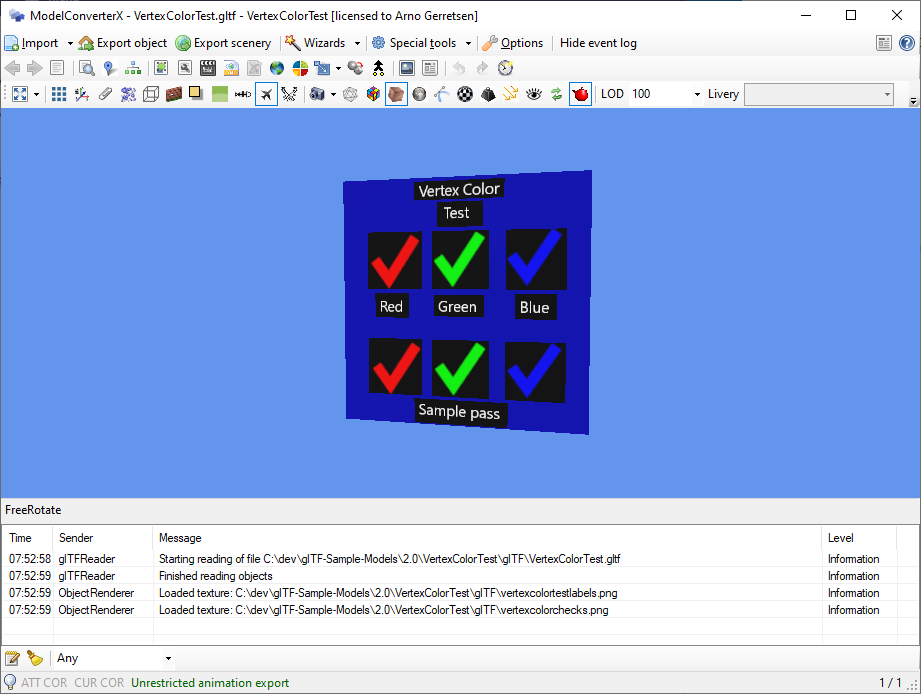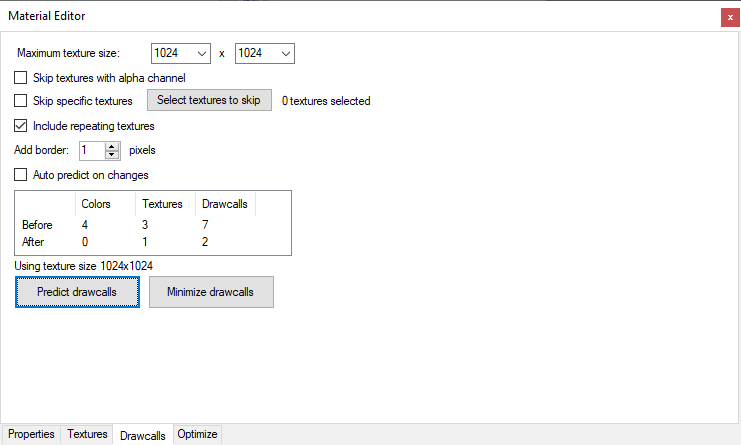The new stable release of scenProc is out. Version 3.0 replaces version 2.0 as the stable release. Compared to version 2.0 many changes and bug fixes have been made. Some of the highlights of these changes are:
- Many performance improvements resulting in less memory usage and quicker processing of your scenProc script.
- A new and redesigned texture filter editor that allows more complex texture filters to be made.
- The ability to create textured 3D buildings from footprints and export them as MDL files.
Please have a look at the up-to-date manual that is included in the stable release if you want to know how the various functions of scenProc work.
With the release of the new stable release, the scenProc development release will be updated to version 3.1 as well. This new version of the development release contains some changes to the architecture of the tool. These are mainly to make it easier for me as a developer to develop and test the tool and as a user you should not notice it too much. But let me know if there are any broken features.
 SceneryDesign.org
SceneryDesign.org