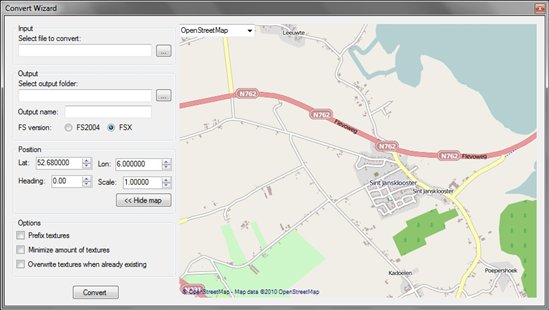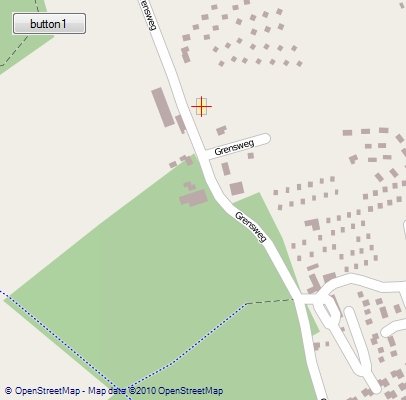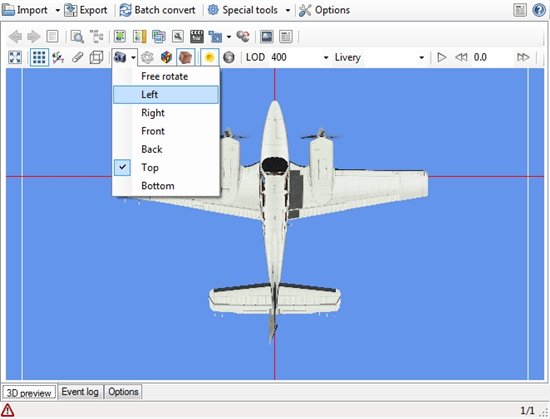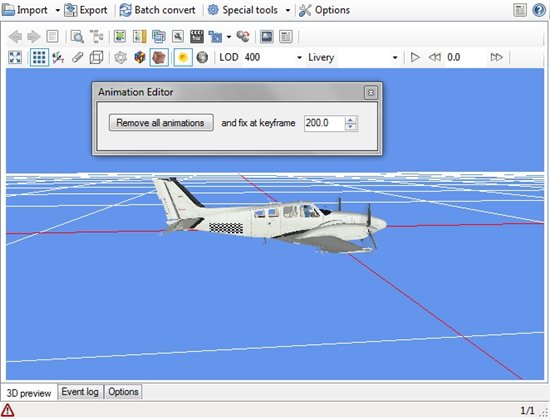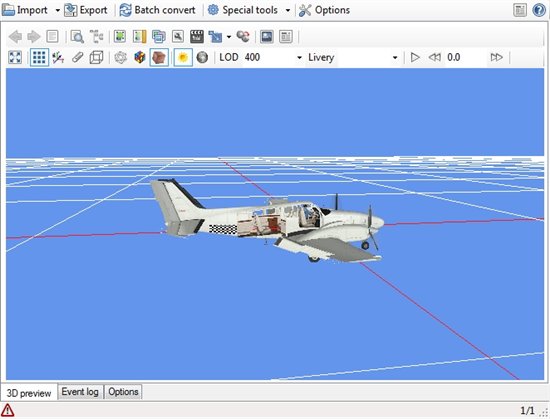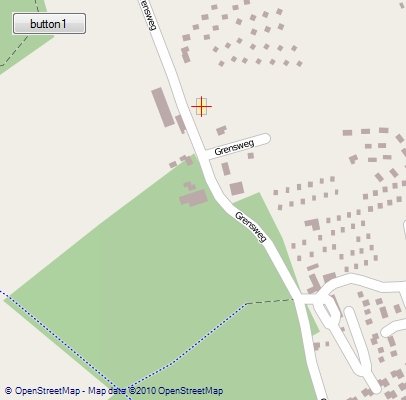 An idea on the ModelConverterX wishlist for quite some time already is to add an easy conversion wizard. This will be a wizard where you just select your object (for example a SketchUp made COLLADA file), tell which scenery folder to use and enter which location the object should get. After that the wizard will make the BGL file and the textures for you. Such a feature would be helpful for people who just want to place a few objects and don’t want to bother with multiple tools to generate the final BGL.
An idea on the ModelConverterX wishlist for quite some time already is to add an easy conversion wizard. This will be a wizard where you just select your object (for example a SketchUp made COLLADA file), tell which scenery folder to use and enter which location the object should get. After that the wizard will make the BGL file and the textures for you. Such a feature would be helpful for people who just want to place a few objects and don’t want to bother with multiple tools to generate the final BGL.
So with that in mind I started to experiment a bit with options on how to let the user determine the position of the object. The most easy way would probably be to point it on a map. So I have been looking a way to get a map into an application. The image on the right shows an OpenStreetMap map, with an additional object drawn (shown with the red cross and the bounding box polygon below). You can easily position it by clicking with the mouse.
The component I used for this does not only support OpenStreetMap, but also Yahoo Maps, Bing Maps or Google Maps. So it seems to be a very interesting option. Although I still have to double check what the exact license restrictions are on using these different services.
In the next days I will continue coding this wizard functionality. So hopefully it is available in the development version soon.
 SceneryDesign.org
SceneryDesign.org