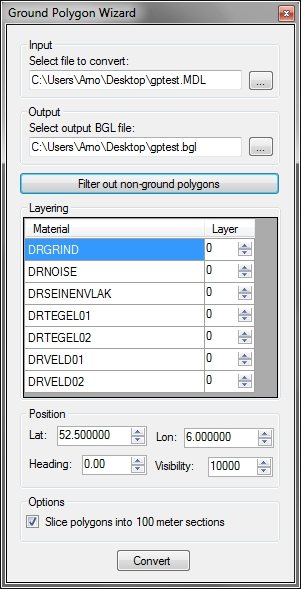 Let me start with the bad news, I have decided to stop the development of gPoly for the moment. It seems developing two tools, ModelConverterX and gPoly, at the same time does not work that well. I don’t have enough time available to turn gPoly into a stable and usable tool at the moment. Maybe in the future I will continue on the development.
Let me start with the bad news, I have decided to stop the development of gPoly for the moment. It seems developing two tools, ModelConverterX and gPoly, at the same time does not work that well. I don’t have enough time available to turn gPoly into a stable and usable tool at the moment. Maybe in the future I will continue on the development.
While working on gPoly I have learning a lot of interesting things, about using GeoTIFF images, about doing boolean operations on ground polygons or about Bezier curves. The good news is that not all of this knowledge goes into the fridge together with the gPoly tool. I have decided to add a ground polygon wizard to ModelConverterX. So this mean you can import a MDL file into ModelConverterX, determine the layering of the textures and then export to a BGL file with the FS2002-style ground polygons. And you don’t need to do any ASM file tweaking for this at all. Actually you don’t need to have the FS2002 gamepack at all.
At the moment I got the basics of the wizard working. You can apply the layers and export the ground polygons. The only part that is not working yet is the code to automatically slice polygons into sections of 100 meters. This is required for FSX.
And now the last part of (bad) news. This new functionality is not yet available in the development release. I had hoped to finish it last weekend, but ran out of time. Since we go on vacation in a few weeks, you will have to wait another month for it. But I didn’t think it is a good idea to release some untested functionality, even to the development release just before my vacation.
 SceneryDesign.org
SceneryDesign.org 