With the new filter syntax I introduced about a month ago, I did also see an increase in error reports due to issues with the filter syntax. Most of the time these errors where caused by user input (sorry to say this), for example because in the filter it was tested if a string is bigger than an integer or because the filter only listed a variable name but without a condition.
I have now improved the validation, so that these errors will also be reported while you type your script. To be able to do this I had to implement a “quick attribute scan” feature that will check your source data for the types of the attributes. Since this involves opening your geo data files I decided to schedule this check a bit less frequent than the normal validation, else the performance would probably be hurt too much. So it could take a few seconds before all errors related to the filter appear.
Hopefully these changes help you to write the correct filter syntax more easily. And hopefully it also reduces the amount of errors being reported.
 SceneryDesign.org
SceneryDesign.org  I guess you already know the answer to the question posted in the title of this post. I’m afraid the answer was yes. This week two users (thanks to both of you) reported to me that scenProc is quite hungry for memory, especially when processing big files. Even 16 GB of RAM would easily be filled in certain cases.
I guess you already know the answer to the question posted in the title of this post. I’m afraid the answer was yes. This week two users (thanks to both of you) reported to me that scenProc is quite hungry for memory, especially when processing big files. Even 16 GB of RAM would easily be filled in certain cases.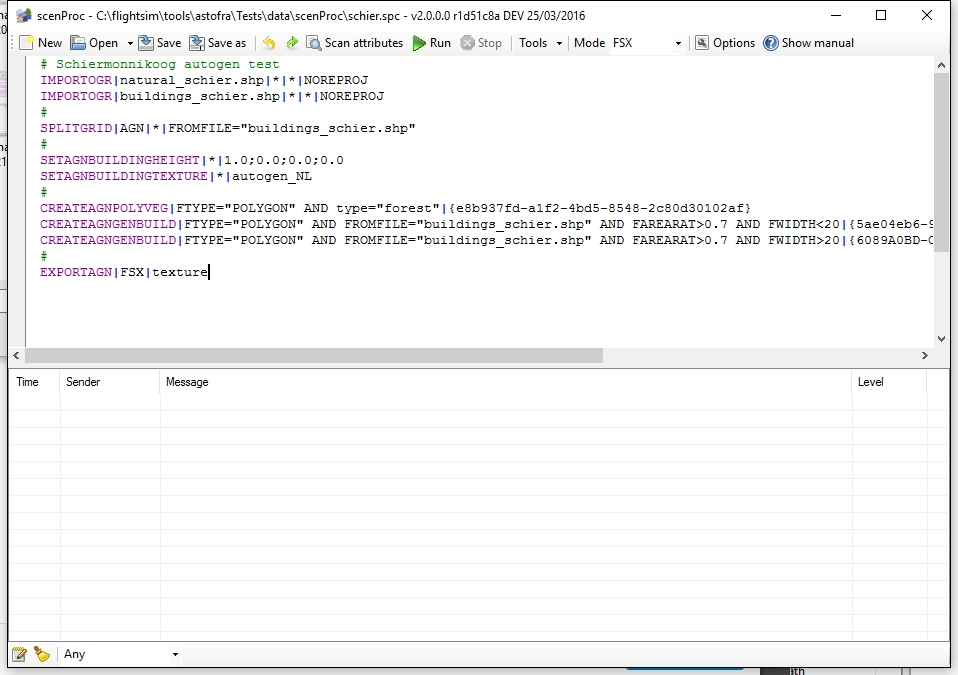
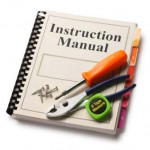 Just a early warning, the scenProc update with the new filter syntax is almost ready for release. I have just started to update the manual for all the changes, so hopefully in a few days I can put this feature in the development release.
Just a early warning, the scenProc update with the new filter syntax is almost ready for release. I have just started to update the manual for all the changes, so hopefully in a few days I can put this feature in the development release.