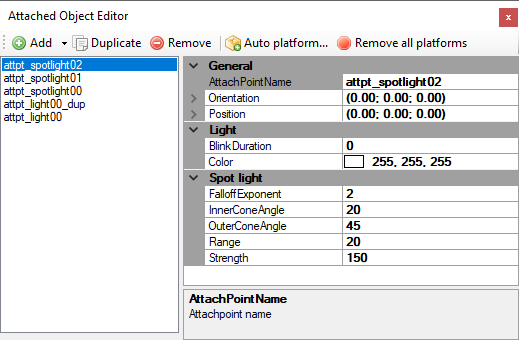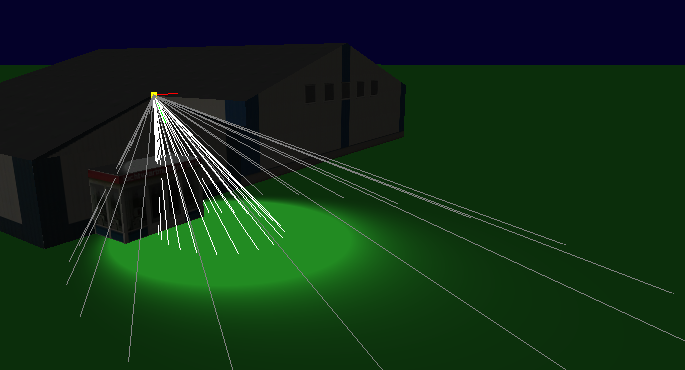Many scenery and aircraft objects contain some conditional code. For example a bit of the object that is only shown when certain conditions are met. To be able to process such conditions on import of pre-FSX objects MCX needs to know what the value of the variables in these conditions is. So when such conditions are found in the object, you will get a form where you can enter the value of the variables found in the object. See screenshot of this form you can see below.

Sometimes it can be annoying to get this additional form where you need to enter the values. Therefore ModelConverterX has different modes to work with these variables. You can set them in the options. I have now added a new option to this setting. The possible values are:
- AlwaysTrue: the value of the variable is not checked, the condition is always true.
- AlwaysFalse: the value of the variable is not checked, the condition is always false.
- VisibilityCondition: the value of the variable is not checked, a FSX style visibility is made and used to represent the condition.
- UserSpecified: the form mentioned above is shown where the user can enter the values of the variables. Then using these values it is checked if the condition is true or false.
- DefaultValues (new): This one works like UserSpecified, but instead of showing the form it uses the default values for the different variables. This are the values that are shown in the form initially as well.

 SceneryDesign.org
SceneryDesign.org 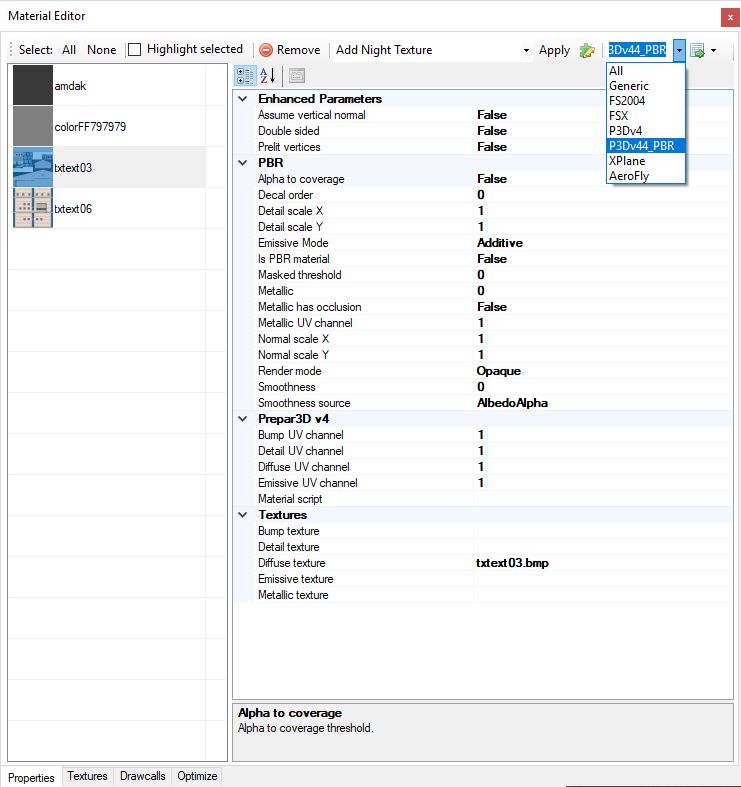
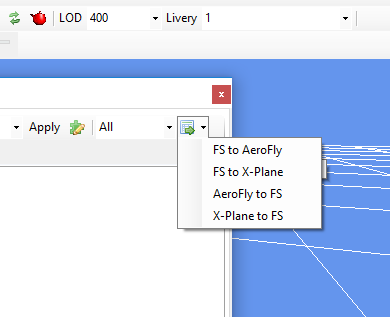 Lately I have been doing a lot of experimentation with converting objects between FS, AeroFly and X-Plane. Converting objects between the different simulators is possible, but of course there are differences. For example the way materials work is slightly different in each simulator. I have now added an extra material conversion feature to the material editor that can help you with this. When using this feature all materials in the objects will be translated between the selected simulators.
Lately I have been doing a lot of experimentation with converting objects between FS, AeroFly and X-Plane. Converting objects between the different simulators is possible, but of course there are differences. For example the way materials work is slightly different in each simulator. I have now added an extra material conversion feature to the material editor that can help you with this. When using this feature all materials in the objects will be translated between the selected simulators.

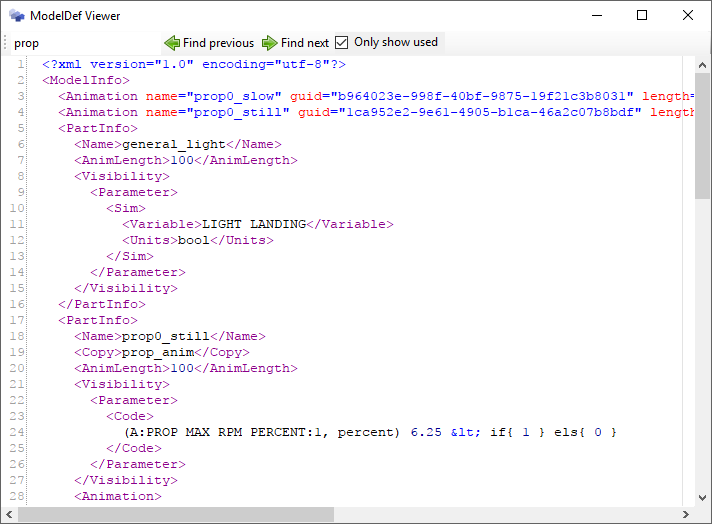
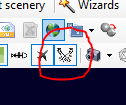 If you are loading an object that includes special effects with dynamic lighting, make sure you have the rendering of the spot lights enabled in ModelConverterX. That’s the button I encircled in red in the image on the right. If this button is off, ModelConverterX will not render the spot lights for you.
If you are loading an object that includes special effects with dynamic lighting, make sure you have the rendering of the spot lights enabled in ModelConverterX. That’s the button I encircled in red in the image on the right. If this button is off, ModelConverterX will not render the spot lights for you.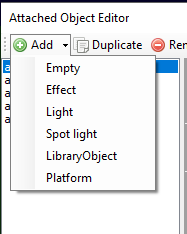 If you want to add a new spot light to your object, you can do this from the Attached Object Editor. In the Add drop down menu you will find a new object for Spot light. This will add a spot light object to your model. Using the Attached Object Editor you can now tweak and position the spot light.
If you want to add a new spot light to your object, you can do this from the Attached Object Editor. In the Add drop down menu you will find a new object for Spot light. This will add a spot light object to your model. Using the Attached Object Editor you can now tweak and position the spot light.