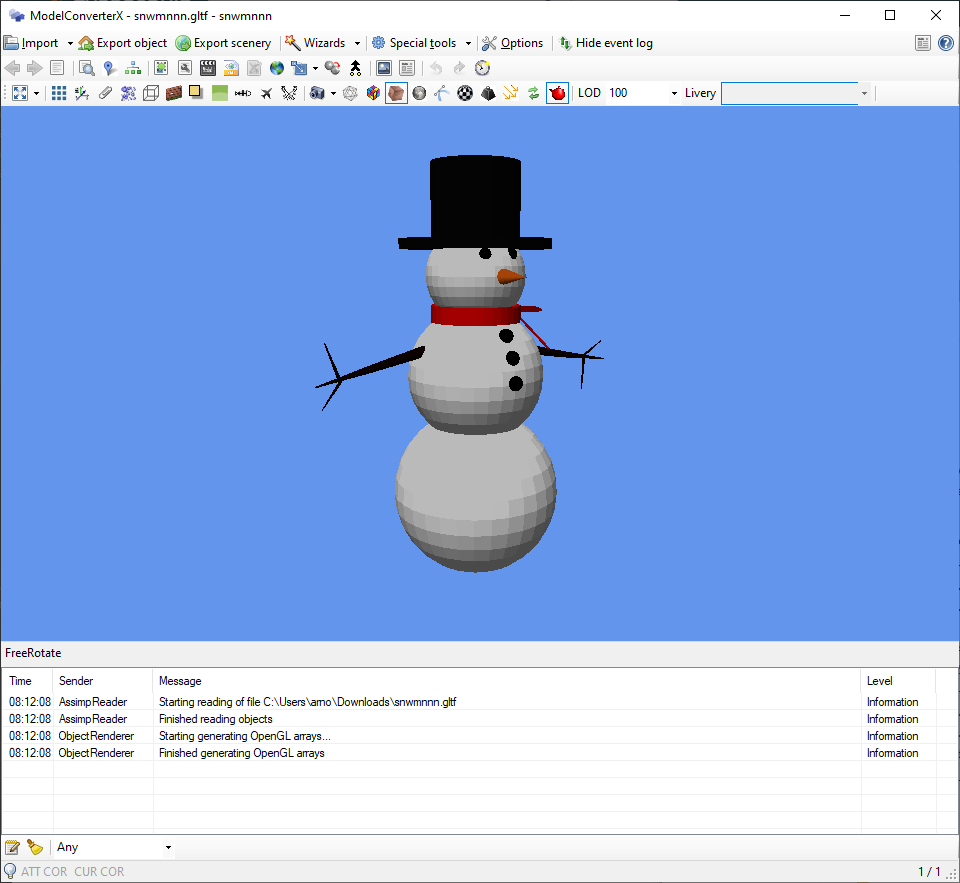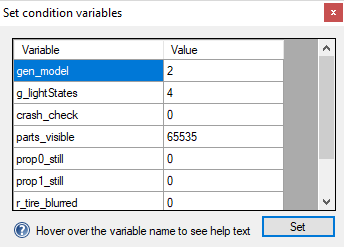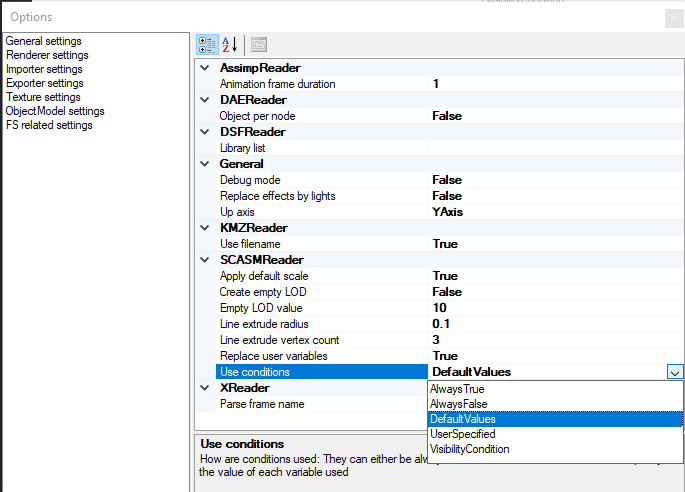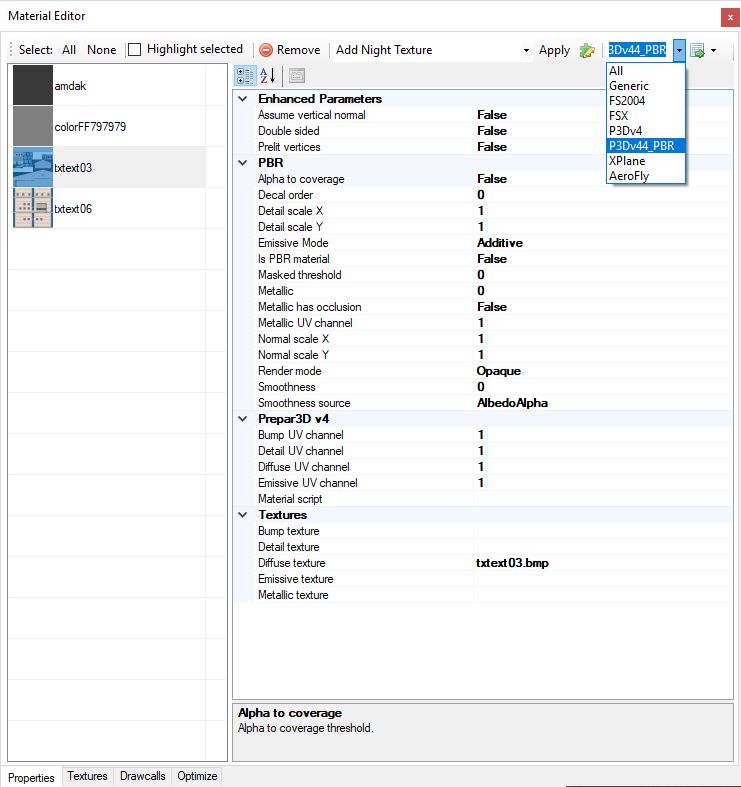I have just made available the new development release version of scenProc. This takes the tool from version 2.0 to version 3.0. This new version has been in development for quite a while already, so it includes many new features. To main improvements are:
- Polygonal features with holes are supported much better. This means that importing and processing features with holes goes much faster.
- It is possible to create XML bridges now in scenProc.
- The texture filter editor has been redesigned completely, so this means that the feature detection is much more powerful now.
- The scenProc Batch Runner tool has been added, which replaces the old tool to create batch files. This makes it much easier to run a script in batch mode.
And there are many more improvements. I have also updated the entire manual, so please check the manual first if you want to learn about the new features. And else feel free to ask questions in the forum. I hope you enjoy the new version.
 SceneryDesign.org
SceneryDesign.org