On the FSDeveloper forum there are regularly questions about why XtoMDL does not compile a certain object. XtoMDL then usually throws a bunch of not so clear errors, as shown in the picture below. One of the common causes for such errors are special characters.
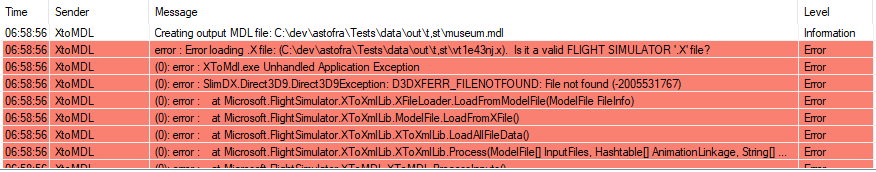
Let me start by saying that what I call special characters here, characters like é or ç, are very common characters to use in many languages. So it might well be that your Windows username contains some special characters or something like that. But XtoMDL is very picky and does not like them. I have analyzed which situations give issues:
- If you use special characters in the model name or in texture names, they are lost on export to the MDL file. Therefore FS will also not render the texture correctly. There is no error from XtoMDL in this case and a MDL file is still created.
- If you use a special character in the filename of the MDL file there is no problem, this is allowed and works fine.
- If you export the MDL to a folder that contains a special character than XtoMDL throws the error shown in the image above is given, no MDL file is created in this case. You should thus make sure that you always export to a location where the path contains no special characters. That means if your Windows username has some of these characters that you should not export to your desktop or places like that.
The latest development release of ModelConverterX also helps you with the special characters. For situation 1 described above a warning message will be shown in the log that informs you that information will be lost on export. For situation 3 ModelConverterX writes a clear error message in the event log and stops the export. So this way you don’t get the unclear XtoMDL error anymore, but a clear error message that tells you want you need to change.
 SceneryDesign.org
SceneryDesign.org