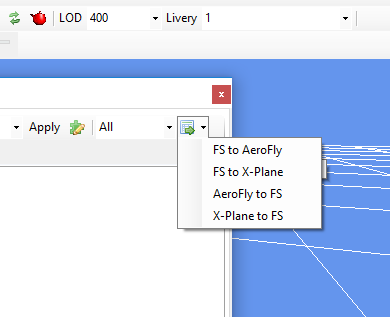 Lately I have been doing a lot of experimentation with converting objects between FS, AeroFly and X-Plane. Converting objects between the different simulators is possible, but of course there are differences. For example the way materials work is slightly different in each simulator. I have now added an extra material conversion feature to the material editor that can help you with this. When using this feature all materials in the objects will be translated between the selected simulators.
Lately I have been doing a lot of experimentation with converting objects between FS, AeroFly and X-Plane. Converting objects between the different simulators is possible, but of course there are differences. For example the way materials work is slightly different in each simulator. I have now added an extra material conversion feature to the material editor that can help you with this. When using this feature all materials in the objects will be translated between the selected simulators.
Below is an overview of what the conversion currently does. I’m sure it could be extended further in the future, just let me know if there are things missing.
FS to AeroFly
- Convert normal map from FS specific form to generic form
- Remove unsupported textures (fresnel, environment, etc)
- Remove alpha channel from diffuse when used to blend environment map instead of for transparency.
FS to X-Plane
- Convert normal map from FS specific form to generic form
- Remove unsupported textures (fresnel, environment, etc)
- Remove alpha channel from diffuse when used to blend environment map instead of for transparency.
- Combine specular and normal texture into one sheet, as used by X-Plane
AeroFly to FS
- Convert normal map from generic form to FS specific form
X-Plane to FS
- Convert normal map from generic form to FS specific form
- Split normal map into normal map and specular map
 SceneryDesign.org
SceneryDesign.org
Many thanks for the adding Aerofly support in ModelConverterX, that really opens up a lot of things for the Aerofly community.
I sent you a message in the Aerofly forums about the TGI format if you get a chance to look.
OK, nice! So if I want to use this tool, where can I download? Whats the name of the tool?
It’s part of the ModelConverterX material editor. You need to latest development release.