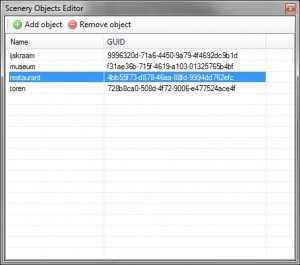 In the next development release of ModelConverterX you will find some changes to the “List objects” form. The first change is that this form is now called the “Scenery Objects Editor”. The icon in the toolbar has not changed by the way.
In the next development release of ModelConverterX you will find some changes to the “List objects” form. The first change is that this form is now called the “Scenery Objects Editor”. The icon in the toolbar has not changed by the way.
As the new name already indicates you can now do some editing as well. It is now possible to add or remove objects from the active scenery. When adding new objects you will be given a dialogue to select the file you want to insert.
You might think that this functionality sounds very similar to Library Creator XML. In a way it is. With this new function you can now also manage your object library from ModelConverterX. There are a few important differences though:
- Library Creator XML can only handle MDL files. In ModelConverterX you can add objects from any of the supported formats. The tool will automatically convert when needed.
- Library Creator XML does not alter your MDL files. It just creates the correct XML code to make your library BGL. When adding the objects in ModelConverterX the tool will import them into its internal representation. When saving the library they will be exported again to the requested format. This might mean that certain elements could be altered (although for scenery MDL files you shouldn’t run into too much trouble).
 SceneryDesign.org
SceneryDesign.org