I am working on a ModelConverterX update that will include better support for the placement of objects. One thing that will change is that placement information will be read from BGL files. But I am also changing the functionality in ModelConverterX that allows you to place objects. One of the main changes there is that you will be able to place multiple instances of the object, instead of only one at the moment. The screenshot below shows the new object placement form that I am working on. It will still take some time though before this functionality will be in the development release, at the moment it is still too buggy.
 SceneryDesign.org
SceneryDesign.org 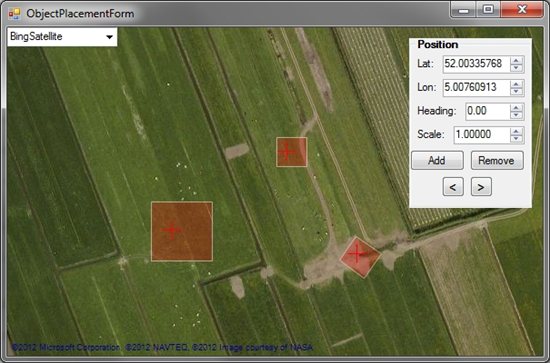
a pity that Microsoft did not give similar utilities before fsx release
It is important to be able to post hundreds of identical and different objects in a single file.BGL (under one common refpointom single object) – this is very important to increase the FPS.
Hi,
This functionality is not for that, it is placing of different MDL objects (creating BGLComp XML code). If you want to have multiple objects in one MDL, that’s something that should be done while making the object.
But grouping everything in one object with one reference point is not always better. If the area that is covered by this object gets too big, the performance will go down again. So this should only be used locally.
Also making best use of drawcall batching will help, even when the objects are in different MDL files.
Arno
Take a look at this script for MSFS2004:
http://www.avsim.su/forum/topic/54511-ukhh-harkov/page__view__findpost__p__2011189
http://www.avsim.su/forum/topic/54511-ukhh-harkov/page__view__findpost__p__2013587
In this scenario, more than 4500 buildings (not including avtogen) on the vast territory. All of these buildings in two *.BGL
Even on slower computers, this scene works at high FPS
This script can be downloaded here:http://www.avsim.su/f/fs2004-scenarii-44/proekt-kharkov-aeroport-sokolniki-ukhd-aerodrom-korotich-42356.html
If you are interested in the secrets of such high FPS in complex and large scenes, then we can discuss it…
Hi,
Drawcall batching is only for FSX of course, not for FS2004.
As I said grouping objects does make sense. But I know from own experience that grouping too much can drag the framerate down. If you put too many items in the same reference point, you end up with object being drawn when they are not on screen. So locallly grouping is good, but not for too big areas.