Today I have extended the filtering options in scenProc. I have added some addition parameters and allowed different conditions. The new attributes are the length, width and area of the feature. These are calculated and added as attributes for each feature now. The new conditions mean that you can now also filter on attributes being not equal, greater or smaller than the given value.
An example where I used such conditions is below. In that case I gave all buildings with a width below a certain value a peaked roof, while I gave all wider buildings a flat roof. With this I hope to get a better representation of big buildings, since they are more likely to be industrial buildings or for example schools. Just buildings more likely have a flat roof.
The image shows the result is still not perfect, but it is getting better. I’ll be doing some more experimentation to determine how to filter the footprints and determine more realistic autogen building types.
 SceneryDesign.org
SceneryDesign.org 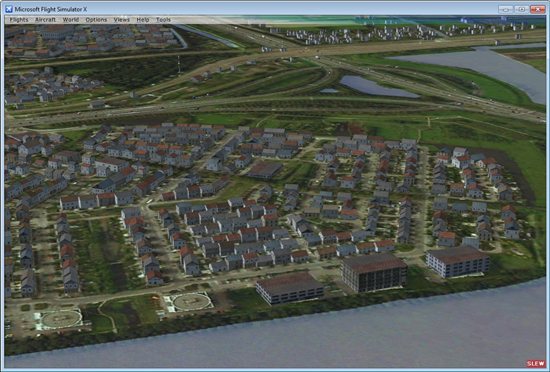
Hello Arno,
I FG91X I like to build photorealistic scenarios are very interested
the new program being developed to automatically make autogen
ScenProc.
I have already tried to use it with good results, much depends on the shapefile that you have available.
Seeing your blog where you made an example (dated October 24, 2011scenProc improved filtering) I saw that you can filter to make small houses with peaked roof, or
buildings with flat roofs, but frankly I did not understand, from reading your tutorial, where to put the parameters and how to write, I’m sorry if I’m a little dumb, could you investigate that side of the discourse (filters) more specifically?
Better would be an example file that you used to do the shot with the autogen,
Sometimes a visual example is worth a thousand words.
Thank you.
FG91X.
Hi,
This is the relevant part of the file I used:
CREATEAGNGENBUILD|FTYPE=POLYGON;LAYER=52;FWIDTH<20|{5ae04eb6-934c-4f63-bb48-5e7dee601212}|MAXRATIO=2
CREATEAGNGENBUILD|FTYPE=POLYGON;LAYER=53;FWIDTH<20|{5ae04eb6-934c-4f63-bb48-5e7dee601212}|MAXRATIO=2
CREATEAGNGENBUILD|FTYPE=POLYGON;LAYER=52;FWIDTH>20|{6089A0BD-CED1-4c47-9A9E-64CDD0E16983}
CREATEAGNGENBUILD|FTYPE=POLYGON;LAYER=53;FWIDTH>20|{6089A0BD-CED1-4c47-9A9E-64CDD0E16983}
I used the FWIDTH parameter to filter on the object width. That way I tried to filter houses from bigger buildings.
Hello,
thank you for your patience, but still grope in the dark ….
For example: which parameter is
LAYER=53 and LAYER=52?
By the autogen I normally available
2 OlandaVEG.shp shapefile (vegetation) and Olanda.shp
(Building) My configuration file is:
# Schiermonnikoog autogen test
IMPORTSHP|olandaVege.shp|NOREPROJ
IMPORTSHP|olanda.shp|NOREPROJ
#
SPLITGRID|AGN
#
SETAGNPROPERTIES|1.0;0.0;0.0;0.0
CREATEAGNPOLYVEG|FTYPE=POLYGON;type=forest|{e8b937fd-a1f2-4bd5-8548-2c80d30102af}
CREATEAGNGENBUILD|FTYPE=POLYGON;FROMFILE=olanda.shp|{5ae04eb6-934c-4f63-bb48-5e7dee601212}|MAXRATIO=2
#
WRITEAGNFILES|D:\autogen\texture
the autogen is good.
If I wanted to do what you have what should I wear?
is correct to put this:
SETAGNPROPERTIES|1.0;0.0;0.0;0.0
CREATEAGNPOLYVEG|FTYPE=POLYGON;type=forest|{e8b937fd-a1f2-4bd5-8548-2c80d30102af}
CREATEAGNGENBUILD|FTYPE=POLYGON;FROMFILE=olanda.shp|{6089A0BD-CED1-4c47-9A9E-64CDD0E16983}|MAXRATIO=2
CREATEAGNGENBUILD|FTYPE=POLYGON;FROMFILE=olanda.shp;FWIDTH<20|{5ae04eb6-934c-4f63-bb48-5e7dee601212}
I tried but they are huge houses and even the big houses are vetazione polyline, why?
Would you be so kind to post how I should do the complete my configuration file?
Sorry again for my doubts ...
FG91X
Hi,
The LAYER=52 and LAYER=53 is just a filter. My data has an attribute LAYER with a different value for types of features. If you want to filter, you need to match it to the attributes in your data.
I would try like this for the houses:
CREATEAGNPOLYVEG|FTYPE=POLYGON;type=forest|{e8b937fd-a1f2-4bd5-8548-2c80d30102af}
CREATEAGNGENBUILD|FTYPE=POLYGON;FROMFILE=olanda.shp;FWIDTH>20|{6089A0BD-CED1-4c47-9A9E-64CDD0E16983}
CREATEAGNGENBUILD|FTYPE=POLYGON;FROMFILE=olanda.shp;FWIDTH<20|{5ae04eb6-934c-4f63-bb48-5e7dee601212}|MAXRATIO=2
But if you get vegetation as houses, then probably your olanda.shp contains more than only footprints. The filtering now uses all polygons from the file for houses.
Arno
Hello Arno,
you have been very kind, with the settings that you suggested worked,
I have not noticed big changes because I used the area of video tutorials,
I will try in other areas where the houses are different, but the important thing that works
and the vegetation is correct.
Thanks for everything and thank you for this nice program it.
I will follow the developments on your forum ….
Good Day.
FG91X.