After fixing some bugs that were reported last week, I spend most time today on adding more functionality to the 3D preview of ModelConverterX. So that means that from tomorrow there will be the following additional features:
Texture clamp is now displayed correctly in the preview. This option is not widely used, but it can be useful to put logos on buildings, as the SDK mentions. Below you see a screenshot with a clamped texture.
When the object uses a detail texture this is now displayed in the preview as well. The detail texture is blended through the normal diffuse texture and can be used to add additional details, like for example noise. In the material editor you can specify the detail map scale, so now that you can see it in the preview as well that will allow you to fine tune the correct scaling more quickly. I have done some comparison with how FSX renders the detail texture and I think the preview comes close to it. But let me know if you think there is still a difference, maybe I can tune the preview more. See the screenshot below for an example (not really a realistic one, since I just used another texture as detail map).
The last change I made to the preview is about the display of night textures. These could be displayed for some time already, but now I have also added support for the emmisive mode property of the FSX material. This means you can now see in the preview what the difference between additive, multiplyblend and blend is. See the screenshot of the default 737 cockpit as an example.
Blend maps are not yet supported by the preview, that is still on my wishlist, but I still have to figure out how easy these would be to implement.
 SceneryDesign.org
SceneryDesign.org 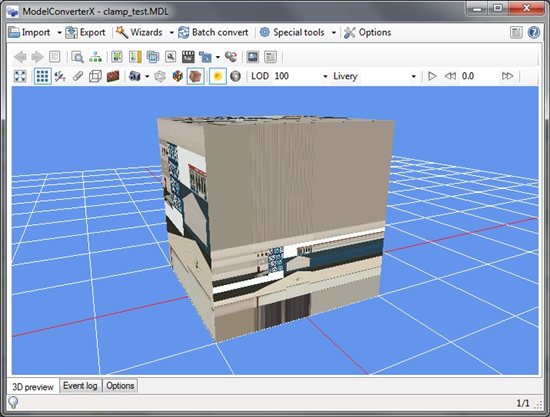
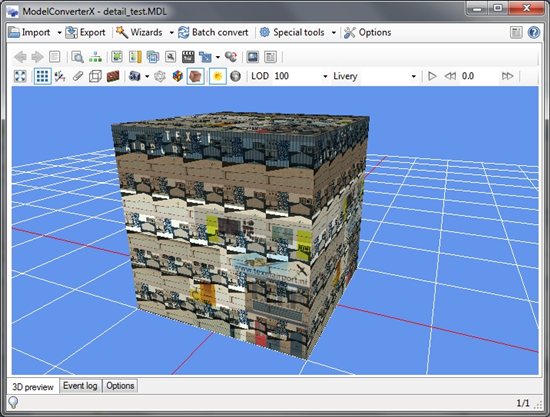
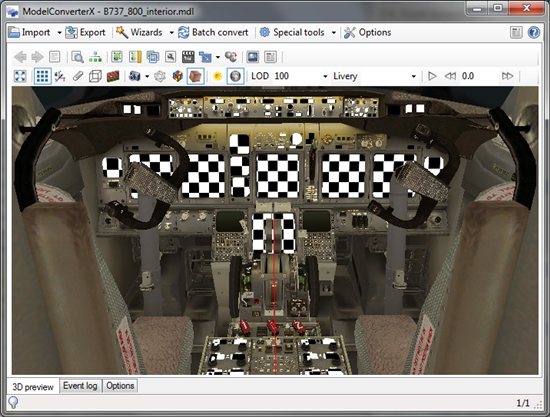
Arno, this tool is even getting better and better!! I just hate to start FSX just to check my model. Your MCX Tool is really a productivity booster! Thank you very much and keep it up!