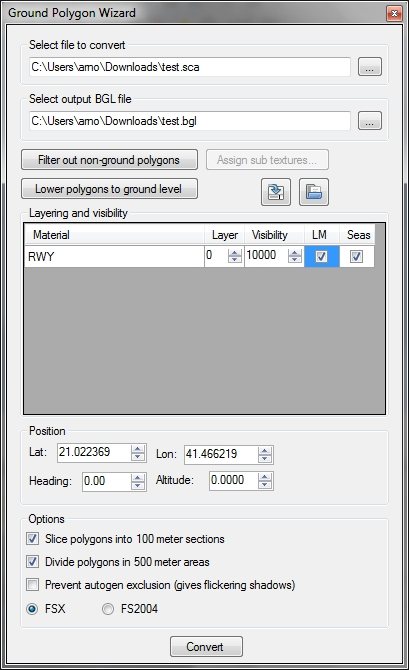 In the last few days I have been working on the last missing feature of the Ground Polygon Wizard of ModelConverterX, the option to add night and seasonal textures from the wizard. This work is not completely done yet, but the part that generates the actual code is done. I just need to finish the graphical user interface and do some more testing. So hopefully I can release this feature in a couple of days. On the right is a small preview of how the user interface will probably look. For each material you can specify with a checkbox if it needs a night texture or seasonal textures as well. Just like you specify the layer and visibility range.
In the last few days I have been working on the last missing feature of the Ground Polygon Wizard of ModelConverterX, the option to add night and seasonal textures from the wizard. This work is not completely done yet, but the part that generates the actual code is done. I just need to finish the graphical user interface and do some more testing. So hopefully I can release this feature in a couple of days. On the right is a small preview of how the user interface will probably look. For each material you can specify with a checkbox if it needs a night texture or seasonal textures as well. Just like you specify the layer and visibility range.
 SceneryDesign.org
SceneryDesign.org
ARNO hello! Very glad the long-awaited news!
Q: What seasons will be activated? All or you can choose?
For example 1: SU + HW
For example 2: SP + SU + FA + WI (but no HW)
Greetings Arno! If you won’t complicate, please make “layer” field as comboBox.
Now it isn’t absolutely convenient, as at an entry field choice value not always is visible.
Thank you for the done work
You will be able to define the seasons yourself. So you can have any combination of SP, SU, FA, WI and HW. You will be able to define the days at which the seasons start, so that you can match the terrain scenery seasons best.
Making the layer a combobox does not sound like a good idea to me. The layer can be any value between 0 and 100 (or so). That would be a very long combobox. Although it is common to use only layers that are a multiple of 4, this is not requires.
comboBox can contain only major importances (4,8,12,16,20 etc) but during too time to be “editable”, how to you such variant?
This that that I see now, value is displayed as 10000 but actually there 4, it is visible on the hint
http://img291.imageshack.us/i/mcxp.jpg/
Great Arno! We are looking forward to use it if it will be available! 🙂
I’ll check that layer box. As you see on my screenshot it should not show such a big number, but a smaller number. And each column should have a width so that the number fits and stays readable.
I do not know what else to tell you sir, but the screenshot is made in a clean windows xp on vmware, which was installed only. NET framework and FSX SDK.
OK, let me know if you still have this behaviour with the latest development release. But I can’t reproduce this behaviour on any of the machines I have tried yet.
thank you!
now everything looks great
http://img163.imageshack.us/i/mcxx.jpg/